N E W F E A T U R E S
SQL 2000
· User Defined Functions
· Distributed Partitioned views
· Multiple SQL Server Instances
· Log shipping (only Enterprise Edition)
· Index Views
· Insert and After Trigger
· XML Support
· New Data types big int, sql variant.
· T-SQL enhancements
· CLR (Common Language Runtime)
· Service Broker
· Data Encryption
· SMTP mail
· HTTP end points
· MARS (Multiple Active Result Set)
· SQL Server Integration Service (SSIS)
· Database Mirroring
· Partition of Tables & Indexes
· Resource Database
ü Dynamic Management Views
ü System Catalog Views
ü Database Snapshots
ü Support for Analysis Services on a a Failover Cluster.
ü Profiler being able to trace the MDX queries of the Analysis Server.
ü Peer-to Peer Replication
T-SQL enhancements:
Error handling vie TRY & CATCH Paradigm, common table expression, ability to shift columns to rows and vice versa with PIVOT & UNPIVOT Commands, High Performance data access.
CLR (Common Language Runtime):
Major enhancement is the integration of a .net compliant language such as c#, asp.net or vb.net to built objects (sp, triggers, and functions ext)
Service Broker:
Handles messaging between a sender and receiver in a loosely coupled manner.
Data Encryption:
Have native capabilities to support encryption of data stored in user defined databases.
SMTP mail:
Sending mail directly from SS 2000 is possible but challenging.
SS 2005 Microsoft Incorporate SMTP mail to improve the native mail compatibilities.
HTTP end points:
You can easily create HTTP end point via T-SQL
MARS (Multiple Active Result Set):
.MAR's allow a persistent database connection from a single client to have more than one active request per connection.
.The bottom line is that one client connection can have multiple active processes simultaneously.
SQL Server Integration Service (SSIS):
SSIS has replaced DTS (Data Transformation Service) as the primary ETL (Extraction Transformation and Loading) tools. Now has a great deal of flexibility to address complex data movement.
Database Mirroring:
Partition of Tables & Indexes:
Partition of Tables & Indexes are supported natively
SQL 2008
· Activity Monitor
· SQL Server Audit
· Backup Compression
· Table compression
· Extended events
· Policy-Based Management
· Enhanced database mirroring
· Transparent Data Encryption (TDE)
· Central Management Servers
· Multi server Query Execution
· Import and evaluate policies across servers
· Control services and bring up SQL Server configuration Manager
· Import and Export the registered server's
· Lock Escalation
· Instance Level Granularity
· Resource Governor
Activity Monitor:
Use activity monitor to obtain information about SQL Server processes and how these processes affect the current instance of SQL Server.
The Activity Monitor has following sections:
ü Overview:
Shows graphical displays of the percent of processor time, number of waiting task's, database I/O and batch request(number per second).
ü Active User Task:
Shows information, for the active user connections to SQL Server database Engine.
ü Resource Wait: Shows wait state information
ü Data File I/O: Shows I/O information for database data and log file.
ü Recent Expensive Queries:
Shows information about the most expensive queries.
SQL Server Audit: Ability to audit at the server, database and table levels.
Having the ability to monitor and log events, such as who is accessing objects, what changes occurred and what time changes. Can help the DBA to meet compliance standards for regulatory or organizational security requirements.
Within SQL Server 2008 (enterprise and dev edition only) SQL Server audit provides automation that allows the DBA and others to enable, store and view audit on various server and database components.
This feature allows at a granularity of the server and database level.
Audit results can be sent to a file or event log.
Backup Compression:
Compressing a backup typically requires less device I/O and therefore usually increases backup speed significantly.
in Lab tests conducted with real customer data, we observed in many cases a reduction in the backup file size between 70% and 85% testing also revealed around a 45% reduction in the backup and restore time.
Table Compression: Compress data and index pages to save memory and I/O
Extended evens: Event collection is easier now compare to running a trace
Policy-Based Management: The ability to manage standards on multiple servers.
Enhanced database mirroring: Automatic data page repair and compressing outgoing log stream.
Transparent Data Encryption (TDE): Encrypt database without code changes
Central Management Servers:
It will allow the DBA to register a group of servers and apply functionality to the server's, as a group such as:
Multi server Query Execution:
A script can now be executed from one source, across multiple SQL Servers and be returned to that source, without the need to distinctly log into every server.
The syntax is supported in earlier server versions. a query executed from the query editor in SQL server 2008 can run against SS 2005 and SS 2000 instances as well.
Import and evaluate policies across servers
As part of policy based management, SS 2008 provides the ability to import policy files into particular Central Management Server Groups and allows policies to be evaluated across all of the servers registered in the group.
Control services and bring up SQL Server configuration Manager
Import and Export the registered server's
Servers within the Central Management Server can be exported and imported for use between DBA's or different SQL Server Management Studio Instance Installation.
SQL 2008 R2
SQL Server 2008 R2 Datacenter supports 256 logical processors.
SQL Server Utility: Central repository control for multiple SQL Servers.
Multi Server Dashboards: Dashboards showing combined server data can be created.
Master data services: To manage enterprise central database.
SSMS enhancements for SQL Azure: SSMS supports for cloud.
Licensing Model: It’s not based on sockets introduced new core based licensing model.
Edition changes: Introduced new BI edition and retired Datacenter, workgroup and standard for small business.
Always ON
Contained Databases
User Defined Server Roles
New date and time functions
New FORMAT and CONCAT functions
New IIF and CHOOSE functions
New paging features with OFFSET and FETCH
SQL Server 2014.
1. Standard edition memory capability: increased to 128 GB whereas 2012 standard editions it is 64 GB.
2. SQL Server developer edition is free: MS made SQL Server 2014 Developer edition license free
3. AlwaysOn Enhancements
Microsoft has enhanced AlwaysOn integration by expanding the maximum number of secondary replicas from 4 to 8. Readable secondary replicas are now also available for read workloads, even when the primary replica is unavailable. In addition, SQL Server 2014 provides the new Add Azure Replica Wizard, which helps you create asynchronous secondary replicas in Windows Azure.
4. Backup Encryption
One welcome addition to SQL Server 2014 is the ability to encrypt database backups for at-rest data protection. SQL Server 2014 supports several encryption algorithms, including Advanced Encryption Standard (AES) 128, AES 192, AES 256, and Triple DES. You must use a certificate or an asymmetric key to perform encryption for SQL Server 2014 backups.
5. SQL Server Managed Backup to Windows Azure
SQL Server 2014’s native backup supports Windows Azure integration. Although I’m not entirely convinced that I would want to depend on an Internet connection to restore my backups, on-premises SQL Server 2014 and Windows Azure virtual machine (VM) instances support backing up to Windows Azure storage. The Windows Azure backup integration is also fully built into SQL Server Management Studio (SSMS).
6. Buffer Pool Extension
SQL Server 2014 provides a new solid state disk (SSD) integration capability that lets you use SSDs to expand the SQL Server 2014 Buffer Pool as nonvolatile RAM (NvRAM). With the new Buffer Pool Extensions feature, you can use SSD drives to expand the buffer pool in systems that have maxed out their memory. Buffer Pool Extensions can provide performance gains for read-heavy OLTP workloads.
7. In-Memory OLTP Engine
SQL Server 2014 enables memory optimization of selected tables and stored procedures. The In-Memory OLTP engine is designed for high concurrency and uses a new optimistic concurrency control mechanism to eliminate locking delays. Microsoft states that customers can expect performance to be up to 20 times better than with SQL Server 2012 when using this new feature. For more information, check out “Rev Up Application Performance with the In-Memory OLTP Engine.”
8. Updateable Columnstore Indexes
When Microsoft introduced the columnstore index in SQL Server 2012, it provided improved performance for data warehousing queries. For some queries, the columnstore indexes provided a tenfold performance improvement. However, to utilize the columnstore index, the underlying table had to be read-only. SQL Server 2014 eliminates this restriction with the new updateable Columnstore Index. The SQL Server 2014 Columnstore Index must use all the columns in the table and can’t be combined with other indexes.
9. Storage I/O control
The Resource Governor lets you limit the amount of CPU and memory that a given workload can consume. SQL Server 2014 extends the reach of the Resource Governor to manage storage I/O usage as well. The SQL Server 2014 Resource Governor can limit the physical I/Os issued for user threads in a given resource pool.
10. Power View for Multidimensional Models
Power View used to be limited to tabular data. However, with SQL Server 2014, Power View can now be used with multidimensional models (OLAP cubes) and can create a variety of data visualizations including tables, matrices, bubble charts, and geographical maps. Power View multidimensional models also support queries using Data Analysis Expressions (DAX).
11. Power BI for Office 365 Integration
Power BI for Office 365 is a cloud-based business intelligence (BI) solution that provides data navigation and visualization capabilities. Power BI for Office 365 includes Power Query (formerly code-named Data Explorer), Power Map (formerly code-named GeoFlow), Power Pivot, and Power View. You can learn more about Power BI at Microsoft’s Power BI for Office 365 site.
12. SQL Server Data Tools for Business Intelligence
The new SQL Server Data Tools for BI (SSDT-BI) is used to create SQL Server Analysis Services (SSAS) models, SSRS reports, and SSIS packages. The new SSDT-BI supports SSAS and SSRS for SQL Server 2014 and earlier, but SSIS projects are limited to SQL Server 2014. In the pre-release version of SQL Server 2014, SQL Server Setup doesn’t install SSDT-BI. Instead, you must download SSDT-BI separately from the Microsoft Download Center.
New Features worth Exploring in SQL Server 2016
SQL Server Developer Edition is free: MS made SQL Server 2014 Developer edition free and same continued with SQL Server 2016 Developer edition.
Always on Enhancements: Standard Edition will come with AGs support with one database per group synchronous or asynchronous, not readable. 3 sync replicas supported whereas it was 2 in SQL 2014. Listener will be able to do round-robin load balancing of read-only requests on multiple secondaries. Now supports Microsoft DTC. SQL Server AlwaysOn to Azure Virtual Machine.
TempDB Enhancements: Trace flag 1117 and 1118 are not required for TEMPDB anymore. When TEMPDB is having database files all files will grow at the same time based on growth settings. All allocations in TEMPDB will use uniform extents. By default, setup adds as many TEMPDB files as the CPU count or 8, whichever is lower. We can have the control on TEMPDB configuration while installing SQL Server 2016.
Replication enhancements: Replication supports memory-optimized tables and replication support enabled for Azure SQL Database.
Always Encrypted: With the Always Encrypted feature enabled your SQL Server data will always be encrypted within SQL Server. Access to encrypted data will only be available to the applications calling SQL Server. Always Encrypted enables client application owners to control who gets access to see their applications confidential data. It does this by allowing the client application to be the one that has the encryption key. That encryption key is never passed to SQL Server. By doing this you can keep those nosey Database or Windows Administrators from poking around sensitive client application data In-Flight or At-Rest. This feature will now allow you to sleep at night knowing your confidential data stored in a cloud managed database is always encrypted and out of the eyes of your cloud provider.
Dynamic Data Masking: If you are interested in securing your confidential data so some people can see it, while other people get an obscured version of confidential data then you might be interested in dynamic data masking. With dynamic data masking you can obscure confidential columns of data in a table to SQL Server for users that are not authorized to see the all the data. With dynamic data masking you can identify how the data will be obscured. For instance say you accept credit card numbers and store them in a table, but you want to make sure your help desk staff is only able to see the last four digits of the credit card number. By setting up dynamic data masking you can define a masking rules so unauthorized logins can only read the last four digits of a credit card number, whereas authorized logins can see all of the credit card information.
JSON Support: JSON stands for Java Script Object Notation. With SQL Server 2016 you can now interchange JSON data between applications and the SQL Server database engine. By adding this support Microsoft has provided SQL Server the ability to parse JSON formatted data so it can be stored in a relation format. Additionally, with JSON support you can take relational data, and turn it into JSON formatted data. Microsoft has also added some new functions to provided support for querying JSON data stored in SQL Server. Having these additional JSON features built into SQL Server should make it easier for applications to exchange JSON data with SQL Server.
Multiple TempDB Database Files: It has been a best practice for a while to have more than one tempdb data file if you are running on a multi-core machine. In the past, up through SQL Server 2014, you always had to manually add the additional tempdb data files after you installed SQL Server. With SQL Server 2016 you can now configure the number of tempdb files you need while you are installing SQL Server. Having this new feature means you will no longer need to manually add additional tempdb files after installing SQL Server.
PolyBase: PolyBase allows you to query distributed data sets. With the introduction of PolyBase you will be able to use Transact SQL statements to query Hadoop, or SQL Azure blob storage. By using PolyBase you can now write adhoc queries to join relational data from SQL Server with semi-structured data stored in Hadoop, or SQL Azure blob storage. This allows you to get data from Hadoop without knowing the internals of Hadoop. Additionally you can leverage SQL Server’s on the fly column store indexing to optimize your queries against semi-structured data. As organizations spread data across many distributed locations, PolyBase will be a solution for them to leverage SQL Server technology to access their distributed semi-structured data.
Query Store: If you are into examining execution plans than you will like the new Query Store feature. Currently in versions of SQL Server prior to 2016 you can see existing execution plans by using dynamic management views (DMVs). But, the DMVs only allow you to see the plans that are actively in the plan cache. You can’t see any history for plans once they are rolled out of the plan cache. With the Query Store feature, SQL Server now saves historical execution plans. Not only that but it also saves the query statistics that go along with those historical plans. This is a great addition and will allow you to now track execution plans performance for your queries over time.
Row Level Security: With Row Level Security the SQL database engine will be able to restrict access to row data, based on a SQL Server login. Restricting rows will be done by filter predicates defined in inline table value function. Security policies will ensure the filter predicates get executed for every SELECT or DELETE operation. Implementing row level security at the database layer means application developers will no longer need to maintain code to restrict data from some logins, while allowing other logins to access all the data. With this new feature, when someone queries a tables that contains row level security they will not even know whether or not any rows of data were filtered out.
R Comes to SQL Server; With Microsoft’s purchase of Revolution Analytics they are now able to incorporate R to support advance analytics against big data right inside of SQL Server. By incorporating R processing into SQL Server, data scientists will be able to take their existing R code and run it right inside the SQL Server database engine. This will eliminate the need to export your SQL server data in order to perform R processing against it. This new feature brings R processing closer to the data.
Stretch Database: The Stretch Database feature provides you a method to stretch the storage of your On-Premise database to Azure SQL Database. But having the stretch database feature allows you to have your most frequently accessed data stored On-Premise, while your less accessed data is off-site in an Azure SQL databases. When you enable a database to “stretch” the older data starts moving over to the Azure SQL database behind the scenes. When you need to run a query that might access active and historical information in a “stretched” database the database engine seamlessly queries both the On-Premise database as well as Azure SQL database and returns the results to you as if they had come from a single source. This feature will make it easy for DBA’s to archive information to a cheaper storage media without having to change any actual application code. By doing this you should be able to maximize performance on those active On-Premise queries.
Temporal Table: A temporal table is table that holds old versions of rows within a base table. By having temporal tables SQL Server can automatically manage moving old row versions to the temporal table every time a row in the base table is updated. The temporal table is physically a different table then the base table, but is linked to the base table. If you’ve been building or plan to build your own method to managing row versioning then you might want to check out the new temporal tables support in SQL server 2016 before you go forth and build your own row versioning solution.
New in SQL Server 2017
1. SQL Server on Linux
SQL Server is not only Windows-based RDBMS even it can run on a different flavor of Linux operating systems. You can develop applications with SQL Server on Linux, Windows, Ubuntu, or Docker and deploy them as well on these platforms. SQL Server can now compete with other RDBMS like Oracle which is more popular on Linux.
2. Adaptive Query Processing
Adaptive Query Processing is the new feature introduced in SQL Server 2017. Adaptive Query Processing improvements adapts optimization strategies to your application workload’s runtime conditions. Cardinality estimation process helps to estimate the number of rows processed in execution plan at each and every step during optimization.
Sometimes, the query optimizer makes poor decisions regarding algorithm selection and order of operations. When estimates are inaccurate at that time we do not change our query plan execution strategy during execution.
3. Resumable Online Index Rebuild
Resumable Online Index Rebuild allows you to resume an online index rebuild operation from where it stopped after a failure like running out of disk space or database failure. It uses the small amount of log space to rebuild indexes. You can also pause and resume ongoing index rebuild operation. It also helps to avoid out-of-log errors.
SQL Server 2017 is the first commercial RDBMS to support pause and resume functionality for index maintenance operations. Most administrators consider index rebuild on VLDB’s a daunting task to manage. Many critical database solutions don’t permit to perform offline database maintenance operations. In most cases, the database design plays an important role in that regard. SQL Server 2017 provides index maintenance tasks with great flexibility as an alternative solution to managing the maintenance operations. There are situations where database administrators might need to temporarily free up system resources. For example, what if a priority task needs resources and a lower-priority index rebuild is eating away the resources? We’d rather have the index rebuild operation run in some other available maintenance window—but at the same time, what if the rebuild was halfway? We do not want to lose that state either. In such a case, the operation can be paused, and resumed during a maintenance window. This can be a termed as “piecemeal index maintenance operation.”
- Resume: Resume an index-rebuild operation, after a failure.
- Pause: Pause the rebuild operation (and resume it at a later point).
- Rebuild: Rebuild large indexes with minimal log space usage.
Here is an outline of the SQL 2017 Resumable Index Rebuild features and other considerations.
- Better planning and a greater flexibility in the management of indexes during maintenance windows. Provides an option to pause and restart an index rebuild operation multiple times.
- Flexibility to recover from index rebuild failures, since the process does not necessarily have to start from the beginning.
- Space can be a game-changer (storage constraint), when an index operation is paused—both, the original index and the newly created one require disk space.
- Better log space management since it enables truncation of transaction logs during an index rebuild operation.
- SORT_IN_TEMPDB=ON is not supported.
-- Syntax for SQL Server and SQL Database
ALTER INDEX { index_name | ALL } ON <object>
{
REBUILD {
[ PARTITION = ALL ] [ WITH ( <rebuild_index_option> [ ,...n ] ) ]
| [ PARTITION = partition_number [ WITH ( <single_partition_rebuild_index_option> ) [ ,...n ] ]
}
| RESUME [WITH (<resumable_index_options>,[…n])]
| PAUSE
| ABORT
}
[ ; ]
<rebuild_index_option > ::=
{
| ONLINE = {
ON [ ( <low_priority_lock_wait> ) ]
| OFF }
| RESUMABLE = { ON | OFF }
| MAX_DURATION = <time> [MINUTES}
}
<resumable_index_option> ::=
{
MAXDOP = max_degree_of_parallelism
| MAX_DURATION =<time> [MINUTES]
| <low_priority_lock_wait>
}
Limitations
- The SORT_IN_TEMPDB=ON option is not supported
- Resumable index operations are not supported on disabled index
- Columnstore index is not supported
ALTER INDEX PK_ftb_Material_Issue on ftb_Material_Issue REBUILD WITH (ONLINE=ON, MAXDOP=1, RESUMABLE=ON) ;
4. Automatic Database Tuning
Automatic tuning is a database feature which helps to fix identified problems automatically by recommend solutions. In SQL server Automatic tuning notifies you if an unrealized performance issue detected. It helps you to take the preventive measure and corrections even its database engine automatically fixes the performance problems.
Monitoring the databases for optimal query performance, creating and maintaining required indexes, and dropping rarely-used, unused, or expensive indexes is a common database administration task. SQL Server 2017 can now assist database administrators in performing these routine operations by identifying problematic query execution plans and fixing SQL plan performance problems. Automatic tuning begins with continuously monitoring the database, and learning about the workload that it serves. Automatic database tuning is based on Artificial Intelligence; AI is now providing great flexibility in managing and tuning the performance of database systems. More on this topic is discussed in a dedicated post on automatic database tuning
5. Graph Database Capabilities
SQL Server introduced new feature Graph Database Capabilities to model many-to-many relationships. Using SQL Server as the foundational database management system, the graph relationships are integrated into Transact-SQL.
6. Clusterless Availability Groups
Using this feature we can configure AOAG\Alwayson Availability Group without windows cluster in SQL Server 2017. Now if you want to configure AOAG between windows and Linux based SQL Servers, you don’t need a windows cluster in place.
7. Cross-OS AOAG
Microsoft has given an option for clusterless AOAG, using which we can configure AOAG between windows based SQL Server and Linux based SQL Server, which helps you enable cross-OS migrations and testing.
8. New Functions
In SQL Server 2017 few new functions are also added. Below is the list of those new functions:
9. New DMVs(Dynamic Management Views)
SQL Server 2017 also has few new DMV introduced. Below is the list of those new DMVs.
- sys.dm_tran_version_store_space_usage
- sys.dm_db_stats_histogram
- sys.dm_exec_query_statistics_xml
- sys.dm_os_host_info
- sys.dm_db_file_space_usage
10. New DMFs(Dynamic Management Functions)
With all these, SQL Server 2017 has few new DMFs also added to it. Below is the list of those new DMFs.
- sys.dm_db_log_info
- sys.dm_db_log_stats
Python support in ML (Machine Learning)
The next great feature that’s new in SQL Server 2017 is the addition of support for the Python scripting language, which is in addition to R, support for which was added in 2016, to form a new machine-learning services package. There’s no doubt that AI is now among the hottest buzzwords in IT. It seems like almost every IT product is now suddenly AI-enabled, and SQL Server is no exception in that regard. In April 2017, SQL Server was officially touted as “The first RDBMS with built-in AI!”
String functions
One of the major capabilities of modern computers is processing the human language. Basically, the strings are transformed into the code which is then processed by a machine. The built-in string functions have always been efficient in handling string literals. It is possible to find and alter string values using various options. However, string functions and string manipulation consume most of the query execution time in decoding the various parts of the character literals. SQL Server 2017 offers various new string manipulation functions, which have been in the talk for many of its features that simplify a developer’s life; no more writing long T-SQL statements with temporary tables and complex logic, only to manipulate and aggregate strings.
Here are some of the new string manipulation functions present in SQL Server 2017:
DMVs and DMFs
With the advent of system objects, the metadata of various pieces of SQL Server have been exposed for a better understanding of the entire system. These system objects, for the most part, are a cumulative collection of data, or the aggregation or accumulation of the various counter values or different data-structures of SQL Server. Most importantly, the data is real time, and obviously dynamic in nature. In most of the cases, the DMVs are used, and they define the baseline or pressure points of various metrics that determine the performance of the system. The DMFs provide cumulative statistics of the requested parameters.
The new DMVs introduced in SQL Server 2017 are as follows:
- sys.dm_tran_version_store_space_usage
- sys.dm_db_stats_histogram (Transact-SQL)
- sys.dm_exec_query_statistics_xml
- sys.dm_os_host_info
- sys.dm_os_sys_info
- A new column modified_extent_page_count introduced in sys.dm_db_file_space_usage to track differential changes in each database file of the database.
- Identify the free disk space using the new DMV sys.dm_os_enumerate_fixed_drives
Cross database transactions are now supported among all databases that are part of an Always On Availability Group, including databases that are part of same instance. See Transactions - Always On Availability Groups and Database Mirroring (CTP 2.0)
SQL Server 2019 New Features-
Big Data Clusters
The latest version of SQL Server simplifies big data analytics for users. It combines Apache Spark and HDFS (Hadoop Distributed Filing System) and provides one integrated system. The new SQL server allows you to build “Big Data Clusters” using a blend of SQL Server and Apache Spark containers over Kubernetes utilizing SQL Server’s current PolyBase features. With the help of local Kubernetes, which is supported by public clouds, you’ll be able to deploy Big Data Clusters on AWS, on Azure, on GCP, and also on your own infrastructure.
Always On Availability Groups
For the first time, Always On Availability Groups were introduced in SQL Server 2012. Since then, Microsoft has made some improvements to this feature in each new release. In the same way, in SQL Server 2019, has made improvements to the high availability and disaster recovery feature. In the new version, the Always On Availability Group can have 5 synchronous replicas (1 primary copy and 4 secondary ones) for failover purposes, whereas there were 3 limitations in previous SQL Server 2017.
One of the great things about this feature is that it enables numerous duplicates of a database to be reproduced on different servers. SQL Server 2019 can redirect connections for customer applications from a secondary replica to the primary one. This means that a customer can be redirected to the primary replica without using the accessibility group listener, which is a virtual system name used to interface customers to databases in replicas.
UTF-8 Support
This feature provides significant storage savings. The new version supports the widely used UTF-8 encoding as an export or import encoding, or column-level or as a database-level grouping for text data. Thus, Unicode string data will take up much less storage space than the previous UTF-16.
UTF-8 is permitted in VARCHAR and CHAR and extends capabilities when creating or changing an object’s collation with UTF-8. And you can use the familiar CHAR data type rather than NCHAR, as CHAR requires only 10 bytes, whereas NCHAR requires 20 bytes for the same Unicode string data storage.
Resumable online index
The most exciting capabilities are related to indexing. Probably many database administrators face a terrible situation when an indexing operation goes wrong. Finally, SQL Server 2019 has come up with the new features to cope with these situations. When resumable online index is created, we can pause the indexing process and then resume from where we left off. We don’t need to start again from the very beginning.
New SQL Server 2019 supports the recovery of indexing failure. The process may fail due to many factors, such as after running out of disk space or after a database failure. You can resume the indexing process, once you have corrected the error that caused the index operation to crash without having to start over.
New SQL Server 2019 also reduces the amount of log space required when you create a large index, compared to the previous SQL Server 2017.
Additionally, SQL Server 2019 has a new feature for online conversion of conventional row storage tables to columnstore indexes. In the previous SQL Server 2017, such conversions could only be performed offline. But, with the latest version of SQL Server 2019 and Azure SQL Database, we can create or re-create Creating clustered columnstore indexes (CCI) online.
Intelligent Query Processing
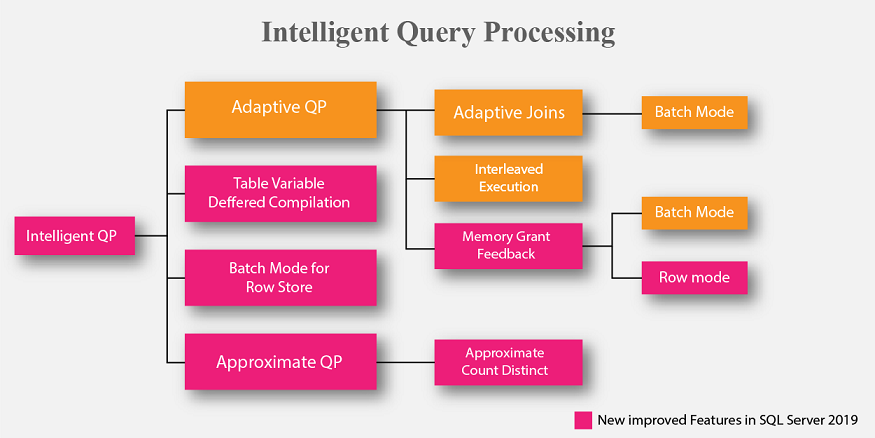
The new Intelligent Query Processing suite is developed to fix some of the common query execution issues by adopting some automatic corrective strategies at runtime. It uses feedback data insights gathered from past executions. Microsoft has also started leveraging some of these features in Azure SQL DB and plans to keep expanding this region for SQL Server 2019. The image above shows the new and improved areas in the Intelligent Query Processing features.
Added features for SQL Server on Linux
Microsoft has added plenty of new features to its Linux edition. Perhaps the most exciting update is support for data replication which enables you to build distributed SQL databases effectively, especially those related to the Linux version of the Distributed Transaction Coordinator.
Another significant expansion of the Linux version is the ability to set up Always On Availability Groups in Docker containers arranged with Kubernetes. Additionally, for Linux, Microsoft makes certified container images available and places all of its windows and container images for SQL Server 2019 and SQL Server 2017 into the Microsoft Container Registry.
Another significant added feature – SQL Server 2019 on Linux supports OpenLDAP. It is an open source form of the Lightweight Directory Access Protocol. Although OpenLDAP can work autonomously of Microsoft’s Active Directory, the new support for OpenLDAP allows Linux-based SQL Server databases to join Active Directory.
In addition, another important part of SQL Server 2019, Microsoft has included integrated tools for building and testing machine-learning models on Linux. Thus, it enables SQL Server on Linux users to run machine learning applications written in Python and R languages.
Master Data Services (MDS)
Silverlight controls are replaced with HTML: Silverlight support for MDS portal is no longer needed. HTML controls will now perform the same function.
Security
The new version has come up with advanced security support. It encrypts the data using secure enclave technology. Certificate management is now integrated into the SQL Server Configuration Manager. A widely used SSL/TLS certificates are integrated to secure access to SQL Server instances.
Finally, in this article, I have mentioned some of the improved features in the new version of SQL Server 2019. However, there are some significant improvements coming to the often used functional areas in SQL Server. You can find other areas that will be useful in your SQL Server environment. The preview version is now available for Windows, Linux, and Docker. All you need to do is download it and see what it can do for you.
Microsoft SQL Server 2017 Vs. 2019
Below are few distinctive features that differentiate the SQL Server 2017 version from SQL Server 2019.
Topics | SQL Server 2017 | SQL Server 2019 |
Big Data clusters | Was not included | New feature of big data cluster incorporated to handle the big data problems |
Security | Always Encrypted” feature encodes data. Encoded data cannot handle any mathematical or relational operations on them. | “Secure Enclaves” improvises over the previously encoded data by allowing the basic mathematical or relational operations on encoded data. |
Intelligent Query Processing | Adaptive Joins in batch mode and memory feedback in batch mode supported. | Along with previous version features, includes memory feedback in row store mode and Scalar UDF Inlining. |
Indexes | Resumable Online Index Rebuilding | Resumable Online Index Create |
Always On availability groups | 2 replicas | 5 replicas Secondary to primary index replica redirection |
Linux | Doesn’t support the openLDAP | Supports OpenLDAP |






No comments:
Post a Comment